Here are some examples of what a post with images might look like. If you want to display two or three images next to each other responsively use figure with the appropriate class. Each instance of figure is auto-numbered and displayed in the caption.
Markdown images
Figures (for images or video)
One Up
Two Up
Apply the half class like so to display two images side by side that share the same caption.
<figure class="half">
<img src="https://shockawareness.org/images/image-filename-1.jpg">
<img src="https://shockawareness.org/images/image-filename-2.jpg">
<figcaption>Caption describing these two images.</figcaption>
</figure>
And you’ll get something that looks like this:
Three Up
Apply the third class like so to display three images side by side that share the same caption.
<figure class="third">
<img src="https://shockawareness.org/images/image-filename-1.jpg">
<img src="https://shockawareness.org/images/image-filename-2.jpg">
<img src="https://shockawareness.org/images/image-filename-3.jpg">
<figcaption>Caption describing these three images.</figcaption>
</figure>
And you’ll get something that looks like this:
Testing images with links to larger images: